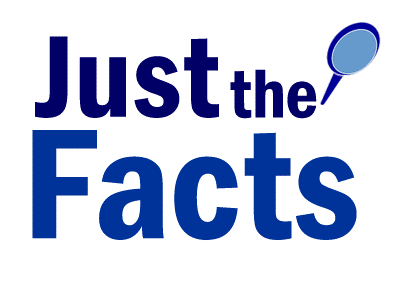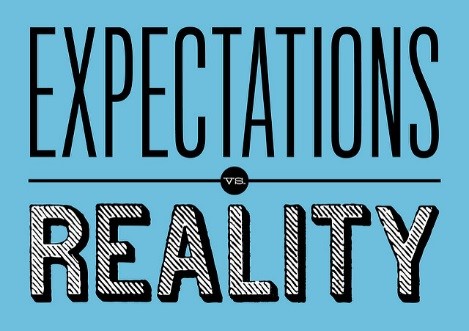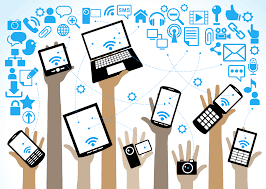Blackboard Online Orientation
Blackboard Orientation

This Orientation is designed to inform you of information you may be required to know for taking an online or hybrid course at Southeastern Technical College. It will give you some online facts, online attendance information, expectations of taking an online course, proctored event requirements, Blackboard tutorials and/or how-to videos, STC's policies and procedures for online courses, and a Technology Quick Access Handout. Note that your instructor may have a Blackboard Online Orientation Quiz located in your blackboard course that you will be responsible in taking.
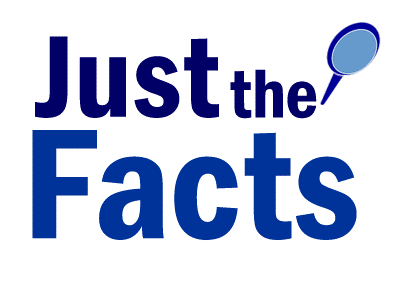
Online Facts
Although you may not currently be a distance education student at Southeastern Technical College, it is highly likely that in your time here you will encounter an online or hybrid course. Because of this fact, it is important that you start as soon as possible in orienting yourself to the world of distance education!
Here are a few important facts:
- An Online course at Southeastern Technical College will meet exclusively online, via a Learning Management System (BLACKBOARD, MathXL, PearsonVue, Mindtap, etc.). However, each online course will require the students to attend at least one proctored event on campus each semester. This date is listed on your syllabus/lesson plan.
- A Blended course at Southeastern Technical College will meet with greater than 50% but less than 100% of instruction online and the remaining percentage in the classroom. The online portion of the course will be administered online via a Learning Management System.
- Online students must be self-motivated because online courses are not easier than traditional courses! In fact, many times, the opposite is true! You must take a very active role in the process to be successful. The responsibility is yours to keep up with dates, assignments, etc. Online students are responsible for all due dates! (these are on your syllabus/lesson plan). Not completing work on time may result in a grade of zero!
- Online courses are NOT self-paced. You will have finite deadlines and due dates just as you do in the classroom.
- It has been shown that learners who are well-organized, self-motivated, and able to manage their time effectively are better able to succeed in online courses.
- Although you do not have to be a technology genius to succeed in online courses, you must have basic computer skills such as the ability to receive and send emails, upload attachments, navigate the Internet and web pages, and use word processing software such as Microsoft Word.
- Computer issues are not your instructor's responsibility and this will not exempt you from assignments!
- If you stop attending your online course(s), you will not be withdrawn from the course for attendance. However, you may end up with a grade of F!

Online Requirements for Taking an Online Course
- Make contact with your online instructor. Let them know you are registered for their course and you fully intend to complete this course.
- You are required to log into the Learning Management System (Blackboard) and post an acknowledgement of STC policies and procedures by the third day of the semester. Failure to do so can result in being No Showed from your online course(s). Online instructors may require you to perform additional tasks in order to reserve your seat in their class so be sure you understand each instructor's requirements.
- If you decide not to purchase your textbooks at the bookstore, purchase at least two weeks before classes start. You will need your books from day one.
- It is your responsibility to ensure you have access to a computer that meets the minimum hardware/software requirements to participate in an online course. (Please see your course syllabus for details.)
- Be prepared to check your STC email daily while enrolled in your online course(s).
- All online students are required to complete one proctored event (a major exam, assignment, presentation, etc.) on campus. This event will count a minimum of 20% of your grade. Students who do not complete the proctored event on the scheduled date and do not present a valid documented excuse within three business days of the scheduled event will be given a zero for the proctored event.
- Although you can use a smart phone or tablet to access your online course(s), exams, discussions, and assignments, graded activities should be performed on a personal computer. Neither Blackboard nor GVTC provide technical support for issues relating to the use of a smart phone or tablet so students are advised to not rely on these devices to take an online course.
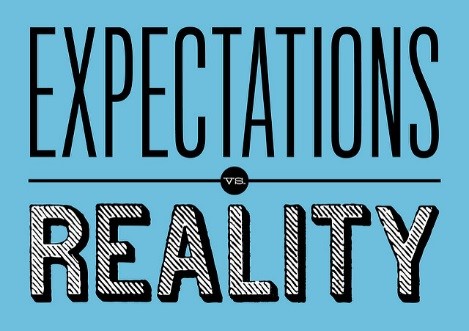
Online Expectations
One of the best ways of preparing yourself for an online course is to accurately set your expectations for the course. Although it will be crucial that you learn your individual instructor's expectations (no two instructors are the same), there are some general expectations that apply to all online courses.
- Online learning requires active participation. You will be asked to communicate with your instructor as well as other students via discussion forums, emails, group projects, and possibly electronic meetings.
- Online learning requires a great deal of reading. At STC, our instructors work to include a variety of learning tools: videos, games, tutorials, and more. Students are strongly encouraged to read the textbook, syllabus, lesson plans, and all other information listed in Blackboard.
- A general rule of thumb is if you are taking a 3 credit hour course, multiply that by 3 to find out the minimum amount of time you should invest in that course each week (for this example, 9 hours would be the minimum rule of thumb).
- It is your responsibility to contact your instructor if you need help or an explanation. If an assignment is confusing or you don't know where to post your homework, for example, it is also your responsibility to do so in a timely fashion.
- If you are taking an exam in your learning managment system and lose your connection for any reason, you are responsible for contacting your instructor ASAP. How might you contact your instructor if your Internet connection is down? By printing all of your syllabi/lesson plans from day 1 and then calling your instructor on the number listed on the syllabus. If your instructor doesn't answer his/her phone, leave a voicemail. As soon as your Internet connection is active again, you should also email your instructor to make them aware of your problem.
- You will be expected to utilize proper "netiquette" in your online course(s). Your instructor will include information in each of your courses on what is deemed appropriate in the online world of education.

Online Attendance
Read the Online Southeastern Technical College Attendance Procedure for information on attendance requirements for online courses.

Proctored Event Requirements (Requirement for all Online Students)
In order to validate student identity for all online courses, students enrolled in online courses are required to complete one proctored event (a major exam, assignment, or presentation, etc.) per online course on campus. Students must attend one of the scheduled proctored sessions and will need to make arrangements with work, childcare, etc. The event will count a minimum of 20% of the course grade, and will be reflected as such on the course syllabus. Proctored events should be completed after the 65% point of the semester.
The proctored event will be administered on separate days—once on the Vidalia campus and once on the Swainsboro campus. Students must attend one of the proctored sessions as scheduled on the Lesson Plan/Course Calendar. The event will be monitored by the instructor or by an approved proctor.
Students who do not complete the proctored event as scheduled must submit a valid documented excuse within three business days after the scheduled event. If the excuse is approved by the instructor of the course, students must make arrangements with the instructor to makeup/reschedule the missed event. The penalty and makeup instructions will be at the instructor's discretion
Students who do not complete the proctored event on the scheduled date and do not present a valid documented excuse within three business days of the scheduled event will be given a zero for the proctored event.
Please refer to the Proctored Event Requirement in your course syllabus, Southeastern Technical College Catalog and Handbook, the online course links in Blackboard, and the Online Course Orientation for more information.
The required proctored event dates and times for your class will be located on your syllabus.
Below is the Proctor Scheduling and Approval Form if you are more than 75 miles from any of the Southeastern Technical College campuses exam locations and will be taking the exam at an approved off-campus location.
Select and print this Proctor Scheduling and Approval Form.

Blackboard Tutorials and How-to Videos
All of these links and videos will open into a new window.
Blackboard is a web‐based course learning management system (lms) used by faculty and students in colleges and universities to host courses to students. You will use Blackboard to locate all information for your online classes, take tests, check your grades, submit assignments, etc. Even though a Blackboard App does exist, do not use Blackboard App for taking tests or submitting assignments. Be aware that Blackboard courses are not available until the first day of the semester.
Blackboard courses for Southeastern Technology are found on the school website - mySTC menu. Students must login with their provided credentials.
Following the steps in the Technology Access document to Login:
- You will see a black overlay welcoming you to blackboard the first time you log in. Go past this screen to see your course listing and other information on the homepage.
- Students should not share login credentials with others and should change passwords periodically to maintain security.
- We also recommend that you run the Browser Check from Blackboard on your personal computer to identify programs you may need to install. See the button on the Blackboard Homepage.
- For questions, your best first contact is your instructor.
- Please enter each online class you are taking on the first day of class, and begin the process of meeting the no show requirements for each online class.
- Although students can use their smart phones and tablets to access their online course(s), exams, discussions, assignments, and other graded this is not recommended. All activities should be performed on a personal computer. Neither Southeastern Technical College, Blackboard, nor GVTC provide technical support for issues relating to the use of a smart phone or tablet so students are advised to not rely on these devices to take an online course.
When contacting STC's Blackboard Point of Contacts, please use onlinelearning@southeasterntech.edu to send an email to Ms. Gina Robison, Ms. Sonya Wilson, and Ms. Stephanie Moye.
For login or Office 365 issues, please click this link to help you get started in solving your login problem. http://lms.southeasterntech.edu/it/oktahelp.html
How to submit to Discussion Boards - Select this Blackboard Discussions link. This video is provided courtesy of the Blackboard company. Your actual discussion board may vary in appearance slightly, but the content of the video is a good example of what to expect and how to use the discussion boards you will have in online courses.
How to Submit an Assignment - Select this Blackboard Assignment link. Some instructors may not require assignments/drop boxes in this method.
Taking a Test - Select this Blackboard Tests link. (You may have to navigate down just a little before you see the video.) Some instructors may test in external learning environments such as MathXL,TestOut, CourseMate, MindTap, SAM, etc.
Common Issues in Blackboard - Select this Blackboard Help for Common Issues link.
Access the information you need, the way you need it!
Have you ever accessed a file in your course that was difficult to read, or you wish came in a different format? Now, Southeastern Technical College uses Blackboard Ally in your blackboard course. You can download alternative formats directly from your course by clicking the gray arrow next to the document title. Ally can provide alternative formats for these file types: PDF files, Microsoft® Word files, Microsoft® Powerpoint® files, OpenOffice /LibreOffice files, Uploaded HTML files, and more. Select this Ally Alternative Format Help link for information on how to access the alternative formats. This site is provided courtesy of the Blackboard Company. Your actual ally alternative format screens may vary in appearance slightly, but the content of the site is a good example of what to expect and how to use the alternative formats you will have in online courses.

Southeastern Technical College's Online Course Orientation Student Policies and Procedures
These can be found by selecting this policies and procedures link.
The policies and procedures will provide information on the the following:
- Getting Started with Your Online Class
- Student Email Access
- Blackboard
- Office 365
- Installing Office 365 Applications to Your Personal Computer
- Accessing Office 365
- BannerWeb
- Weekly Student Engagement
- Proctored Event Requirement
- Student Policy
- Academic Dishnoesty
- Work Ethics
- Instructor Response
- STC Privacy Statemetn for Distance Education
- Important Links and Contacts
- STC Policies and Procedures
- Lists of Policies and Procedures that a student is responsible
- Student Affairs Information
- Technology Access
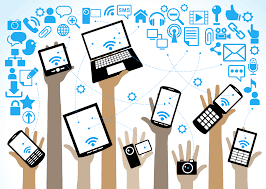
Technology Access
For a quick guide to all STC Technology website addresses and login information, please use the Technology Access document.
You may select this Technology Access link for quicker access.
Please note that your instructor may have a Blackboard Online Orientation Quiz in your course that you will be responsible for taking. This quiz is based on the orientation information you have been given here in this presentation.