
Getting Started

As a student of Southeastern Technical College (STC), you will be required to know all material from the STC Orientation, STC Manual, Student Conduct Handbook, Student Policies, Academic Integrity, Attendance, Proctoring, and Academic Dishonesty. Below are the links you need to become familiar:
Academic Integrity
Attendance Procedure
Online Course Orientation
Procedure Concerning Academic Dishonesty

All students should join the Blackboard Orientation Organization by selecting the BLACKBOARD ORIENTATION link location on the STC Home - Tools. This orientation will give you information about Online Facts, Online Attendance, Online Expectations, Online Proctored Event Requirements, Blackboard Tutorials with How to Videos and other Online Documents. As a student, you can refer back to the orientation at any time which will be located on the Blackboard Online Resources Tab.

As with most college level courses, you must be prepared to allocate and invest the proper amount of time outside of the classroom to be successful. You will need to allocate over two times the amount of class time to complete the assignments outside of class. For example, for a four hour clock course, try to allocate eight to ten hours a week to work on the assignments. With that in mind, this is what you should/must do to be a successful college student. In order to complete all assignments on time for all your classes, you will need to allocate the amount of time for each class.
If you are having trouble understanding the material or assignments, ask someone for help immediately. For General Education (core) classes, there are tutoring sessions available. Use them - pride is not the issue here - your success is the issue. For all classes, your instructor is your first/best contact for help. If you are still having problems, see your program advisor.

The following list contains items that will help you be successful in your course

Netiquette refers to the generally accepted rules of behavior for communicating in the online environment.

Your online instructor is a busy person, but is prepared to provide the assistance you need to complete your online course. You will enjoy your course more and make fewer mistakes if you establish regular contact. Here are some hints for communicating with your instructor:
Please send all questions or concerns to the instructors email address. You will get a very quick response if email is sent between Monday-Thursday 8 - 5 pm.
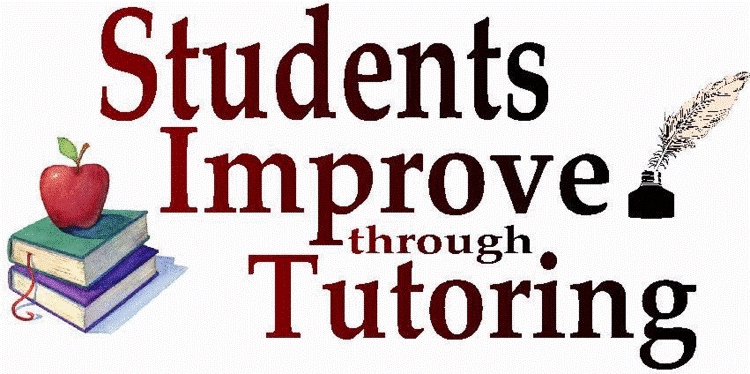
Students can find information about Student Success and Tutoring on the link listed below. Right click the link and open in a new window. When complete, close the window.
http://www.southeasterntech.edu/currentstudents/studentsuccesscenter.asp
Have you ever accessed a file in your course that was difficult to read, or you wish came in a different format? Now, Southeastern Technical College uses Blackboard Ally in your blackboard course. You can download alternative formats directly from your course by clicking the gray arrow next to the document title. Ally can provide alternative formats for these file types: PDF files, Microsoft® Word files, Microsoft® Powerpoint® files, OpenOffice /LibreOffice files, Uploaded HTML files, and more. Select this Ally Alternative Format Help link for information on how to access the alternative formats. This site is provided courtesy of the Blackboard Company. Your actual ally alternative format screens may vary in appearance slightly, but the content of the site is a good example of what to expect and how to use the alternative formats you will have in online courses.

Instructions on how to use Office365 can be found on the links listed below. Right click the links and open in a new window. When complete, close the window(s).
No need to purchase, you can now install Office applications directly to your PC/MAC computer for free. Please visit the following webpage for information:
Download and install or reinstall Office 365 or Office ..
Need help? You can go to support.office.com
You can also access many Office 365 features on your mobile device. Please visit the following link:
Set up Office apps and email on a mobile device - Office ...
Note: If you are using a Surface Pro tablet, you can install Office and email as you would on a desktop computer! See Install Office on your PC or Mac.
Students will login as
Username: <Your 9100# or 9000#>@students.southeasterntech.edu (Example: 91001234@students.southeasterntech.edu)
Password: Enter your password provided from initial Acceptance letter.
It is students responsibility to then setup their private security questions. When a student changes the password, it will update all Southeastern Technical College resources, such as Blackboard, Banner, etc.,
Southeastern Technical College utilizes (1) secure logins/pass codes and (2) proctored events to verify the identity of students enrolled in distance education courses.
Students are responsible for providing their complete and true identity information in any identification verification process. Students are instructed not to share their login credentials with anyone and to change passwords periodically to maintain security.
Additionally, Southeastern Technical College protects the privacy of all students through strict adherence to the rules of the Family Educational Rights and Privacy Act of 1974 (FERPA). FERPA information is located on the College's website and in the Catalog and Handbook.
Students are admitted, registered, and enrolled in an Oracle database called Banner that includes all student institutional history, as well as some biographical information. This data is encrypted and students do not have direct access to the Oracle database or its host server from outside the school network. Students in the Banner system are provided a web portal (BannerWeb) to access most of their own student information such as grades, awards, bills, etc. This information is protected at the physical level by encryption and at the user level by a user id and password combination login. A student's user ID is comprised of a non-associative, sequentially generated number and a complex password which must be at least 8 characters long and include at least 3 of the 4 characteristics:
Students are responsible for providing their complete and true identity information in any identification verification process. Students should never give someone his or her ID or password or allow others to use his or her account. Students are responsible for guarding and changing passwords periodically to maintain security.
At the time of enrollment into a course, students are automatically enrolled in Blackboard and a secure login is created. Students enrolled in distance education courses must use their secure login to access courses in Blackboard. The secure login information identifies students to the system on each course visit. Students use Blackboard to submit assignments, assessments, access course materials, and view grades. From the time of the first student logon to Blackboard, STC faculty and staff do not have access to students' Blackboard pass codes. Reliability, privacy, safety, and security for Blackboard courses are provided by the Georgia Virtual Technical Connection (GVTC) blackboard server.
Student Email is a secure logon environment. The identity of all students is verified through the use of a secure and unique nine digit student identification number. This identification number is utilized as part of the student's username when accessing the student email. Additionally, STC utilizes Secure Sockets Layer (SSL) certificates to establish an encrypted link between the web server and the client's browser. This link ensures that all data passed between the web server and web browser remain private and integral. SSL is an industry standard and is used by millions of websites in the protection of online transactions with users.
In addition to using secure logons/pass codes, Southeastern Technical College also requires that every online student complete a proctored event as a means of verifying identity. Students must present photo identification, such as a STC Student ID, driver's license, passport, etc. All Off-Campus Proctored Event Registration Forms and On-Campus Proctored Event Registration Forms must be completed in the presence of the proctor. Proctors are to check the information and signature against the identification presented to ensure that the student who is present for the proctored event is the correct student to be completing the event for the scheduled course. Completed proctored event registration forms and all proctored event materials are kept in a secure location by the instructor of the course.
All information in Banner, Blackboard, Email, and Proctored Events, including student identification numbers, is protected in compliance with the Family Educational Records and Privacy Act (FERPA) and is not shared.
Students are not charged a proctoring fee when taking a proctored event at Southeastern Technical College or any other TCSG college. Students who choose to use an off-campus proctor may be assessed a proctoring fee by the proctoring site. In this instance, the student is responsible for payment.

PROCTORED EVENT REQUIREMENT: In order to validate student identity for all online courses, students enrolled in online courses are required to complete at least one proctored event (a major exam, assignment, or presentation, etc.) per online course on campus. Instructors have the prerogative to offer more than one proctored event. Students must attend one of the scheduled proctored sessions and will need to make arrangements with work, childcare, etc. The event will count a minimum of 20% of the course grade, and will be reflected as such on the course syllabus. Proctored events should be completed after the 65% point of the semester.
The proctored event will be administered on separate days—once on the Vidalia campus and once on the Swainsboro campus. Students must attend one of the proctored sessions as scheduled on the Lesson Plan/Course Calendar. The event will be monitored by the instructor or by an approved proctor.
Students who do not complete the proctored event as scheduled must submit a valid documented excuse within three business days after the scheduled event. If the excuse is approved by the instructor of the course, students must make arrangements with the instructor to makeup/reschedule the missed event. The penalty and makeup instructions will be at the instructor's discretion
Students who do not complete the proctored event on the scheduled date and do not present a valid documented excuse within three business days of the scheduled event will be given a zero for the proctored event.
Please refer to the Proctored Event Requirement in your course syllabus, Southeastern Technical College Catalog and Handbook, the online course links in Blackboard, and the Online Course Orientation for more information.
The required proctored event dates and times for your class will be located on your syllabus.
Below is the Proctor Scheduling and Approval Form if you are more than 75 miles from any of the Southeastern Technical College campuses exam locations and will be taking the exam at an approved off-campus location.
Select and print this Proctor Scheduling and Approval Form.
The Family Education Rights and Privacy Act (FERPA) affords students certain rights with respect to their educational records. The intent of the act is to protect the rights of the student and to insure the accuracy of educational records.
Please refer to the Student Affairs section of the STC catalog or the Consumer Information & Disclosure page for more information.
Select this Southeastern Technical College Library link to access.
Select this Southeastern Technical College Catalog & Handbook link to access.
