Withdrawal Process
Withdrawals are now entered through Banner Web on the final grade screen.

You must enter a last date of attendance when entering a W. If you do not enter the last date of attendance, you will receive an error message. If the student completes a withdrawal form, you will be sent an email letting you know to enter the grade and the last date of attendance on this screen. You will be given the last date of attendance which is the day the student completes the form. You will need to enter this date. If you would like a copy of the withdrawal form, please let the registrar's office know.
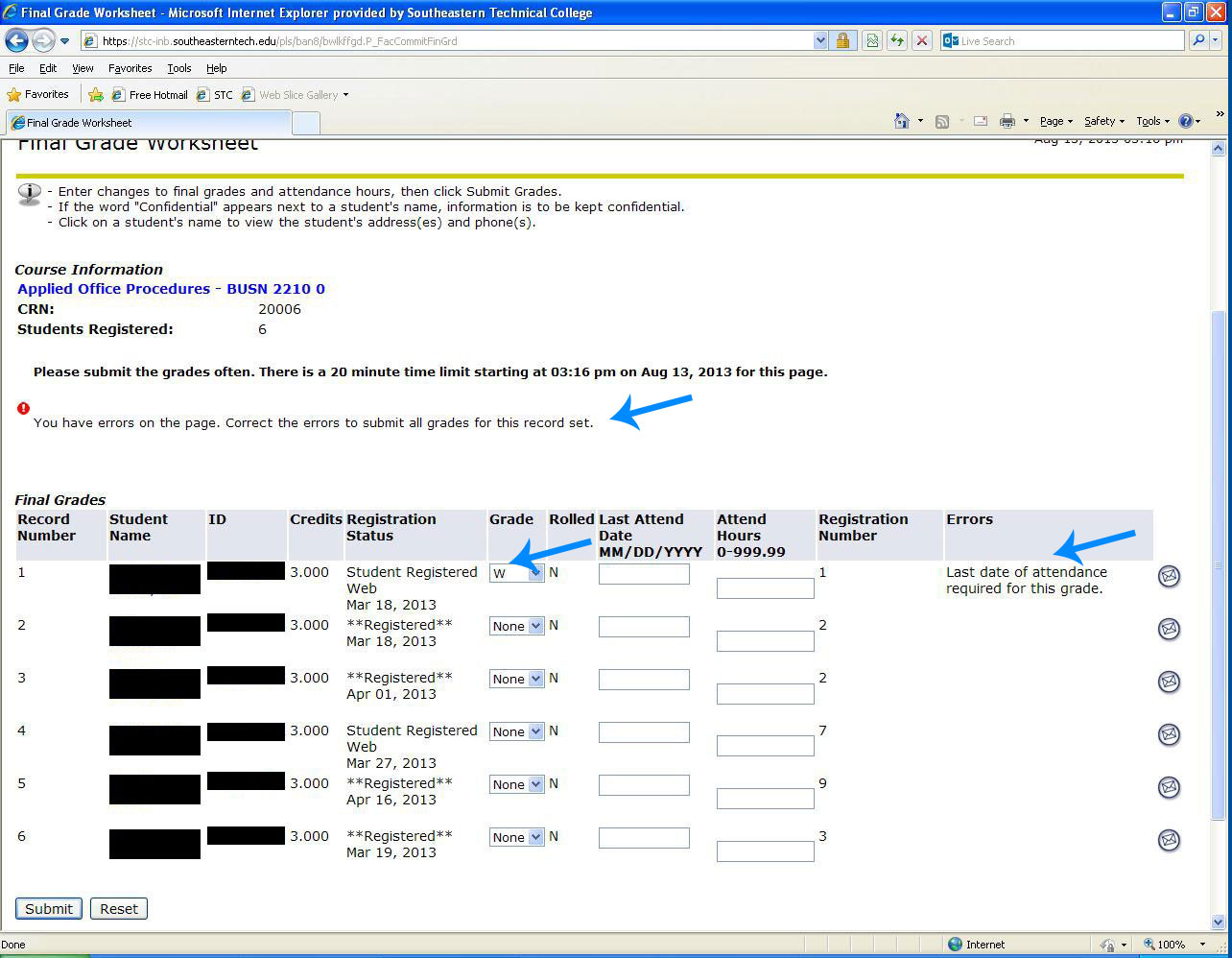
Last date of attendance must be entered as MM/DD/YYYY. Once grade and date are entered, click on submit.
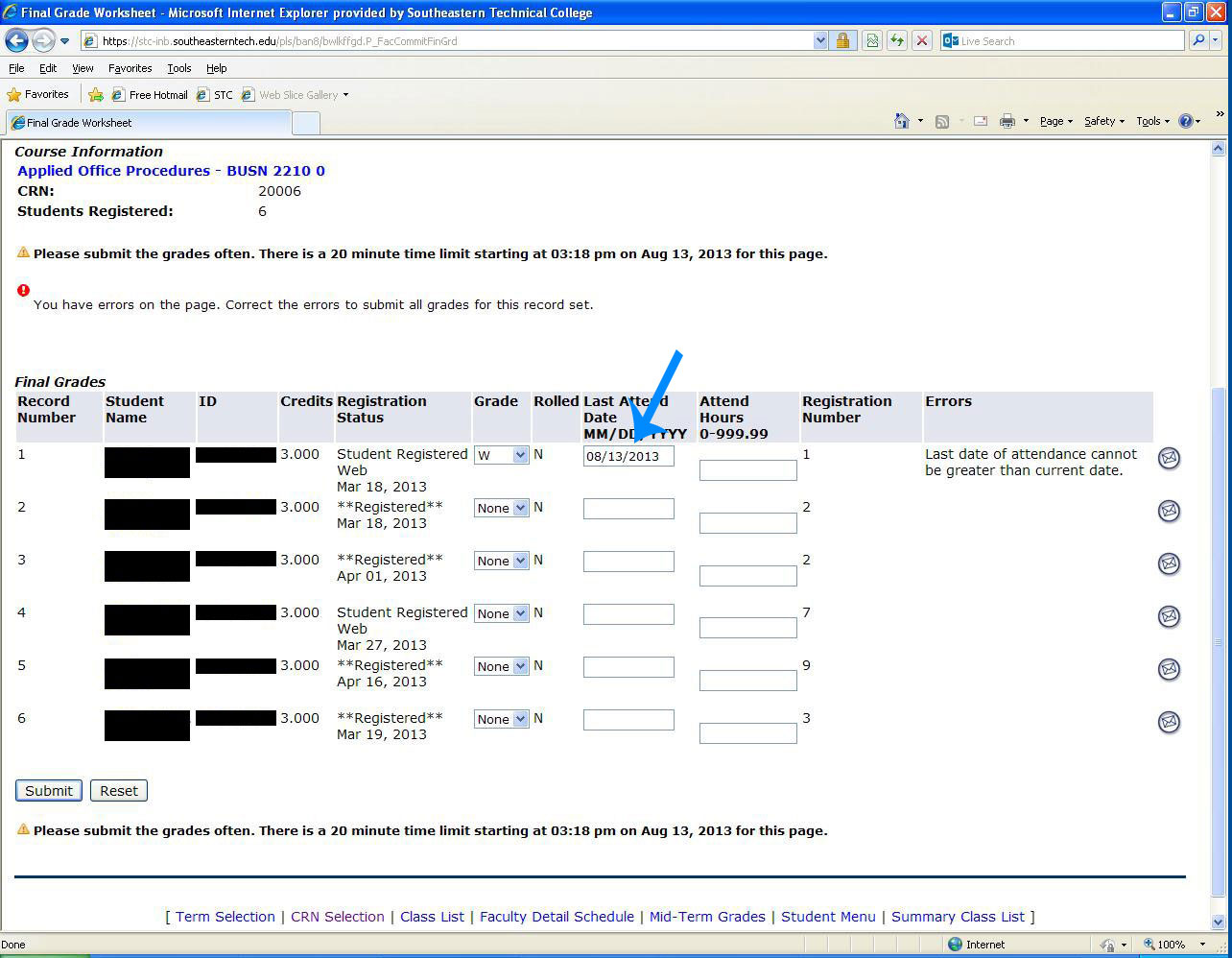
Remember that putting the W in the final grade column in Banner Web does not withdraw the student from Banner. This will generate a report for the Registrar’s Office each day and we will remove the student from your class. It is imperative that rosters are checked throughout the semester to make sure that the student has been dropped!
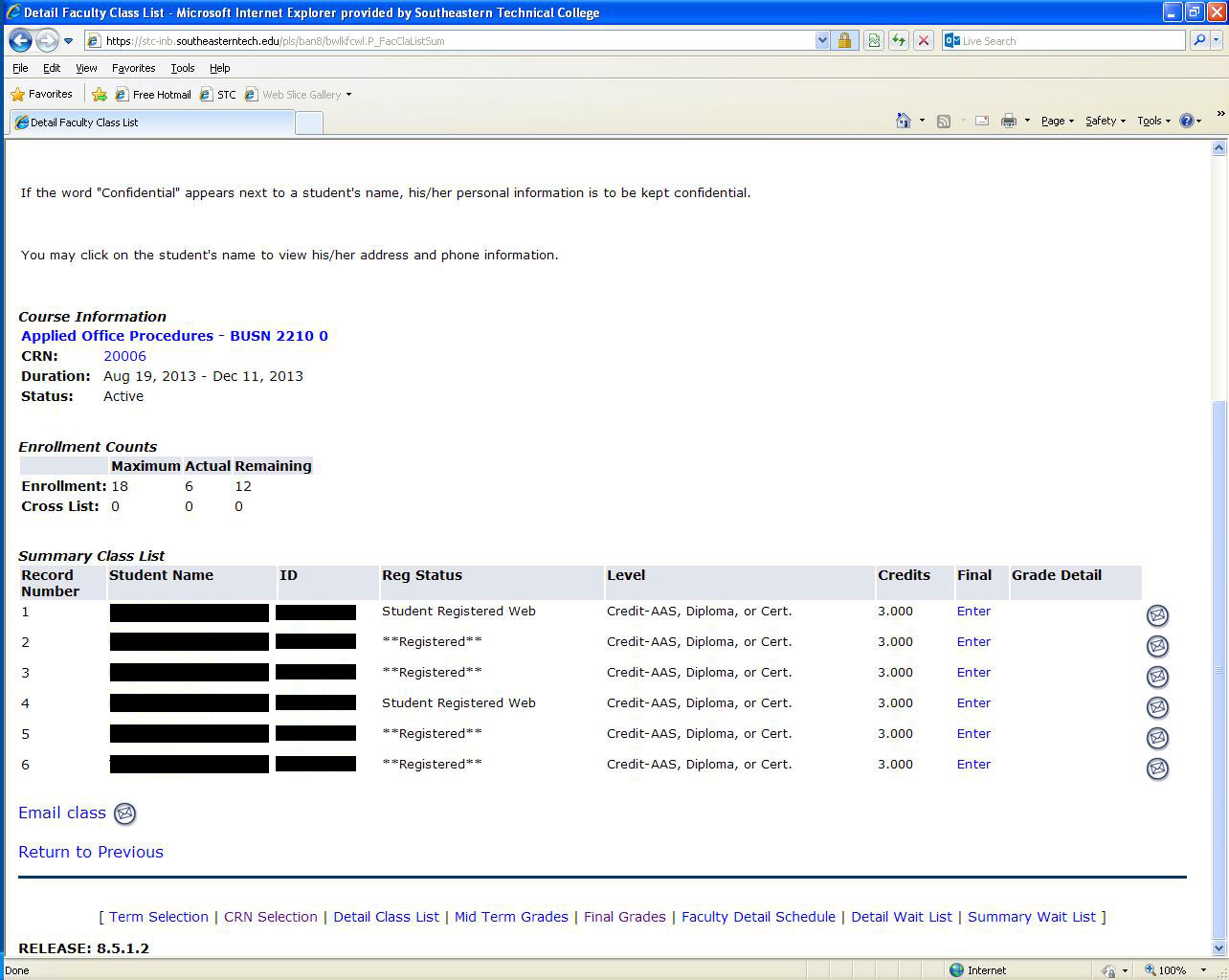
To add a student back to a class if dropped in error or no showed in error, please complete the Add Form found on the Intranet under College Documents/ Forms.
