WITHDRAWAL PROCESS
Withdrawal Prior to the First day of Class
Students wishing to withdraw from one or all classes prior to the first day of class need to go to Banner Web and drop their classes. Please note that a registration access number will be needed as well as your ID number and PIN. If the registration access number is unknown, the student will need to contact their advisor.
Withdrawal from a Class(es)/All Courses
Students wishing to officially withdraw from a course(s) or all courses after the drop/add period and prior to the 65% point of the term in which student is enrolled (date will be posted on the school calendar) must speak with a Career Counselor in Student Affairs and complete a Student Withdrawal Form. A grade of "W" is assigned for the course(s) when the student completes the withdrawal form. After the 65% point of the term in which student is enrolled, the student has earned the right to a letter grade and will receive a grade for the course. Please note: Abandoning a course(s) instead of following official withdrawal procedures may result in a grade of "F" being assigned.
Students who are dropped from courses due to attendance (see Southeastern Technical College Catalog and Handbook for a list of courses where students may be withdrawn based on attendance) after drop/add until the 65% point of the semester will receive a "W" for the course. Students who are dropped from courses due to attendance after the 65% point will receive either a "WP" or "WF" for the semester.
Please Note: If a student withdraws or is withdrawn from a learning support class and is taking the co-req class also, the student will be withdrawn from that class as well. (Example: Student withdraws or is withdrawn from ENGL 0090, ENGL 00902 or ENGL 00903; they will also be withdrawn from the co-req of ENGL 1010 or ENGL 1101. If they are withdrawn from MATH 0090, they will be withdrawn from MATH 1012 or MATH 1111).
Important - Student-initiated withdrawals are not allowed after the 65% point. In courses where students may be withdrawn based on attendance, only instructors can drop students after the 65% point for non-attendance. Informing your instructor that you will not return to his/her course, does not satisfy the approved withdrawal procedure outlined above.
There is no refund for partial reduction of hours. Withdrawals may affect students' eligibility for financial aid for the current semester and in the future, so a student must also speak with a representative of the Financial Aid Office to determine any financial penalties that may be accessed due to the withdrawal. A grade of 'W' will count in attempted hour calculations for the purpose of Financial Aid.
Online Proctored Event Withdrawals
Students who do not complete the proctored exam for an online class on the scheduled date and do not present a valid excuse within three business days of the scheduled event will be withdrawn from the course with a "WF" (Withdrawn Failing) and will be disabled in their online class. If the proctored event is scheduled during final exams, any student who misses the proctored exam will receive an "F" for the course.
Extenuating Circumstances Withdrawals
Southeastern Tech understands that there may be extenuating circumstances in which a student must withdraw after the 65% portion of the semester. Typically, this involves reasons that are beyond the student's control. Failing a course(s) or making poor grades is not considered an extenuating circumstance. Students who are in this situation must complete a Student Withdrawal Extenuating Circumstances form with supporting documentation and the withdrawal must be approved by the appropriate dean.
Students receiving financial aid should be aware that a withdrawal may affect their financial aid.
No withdrawals will be accepted after the term ends.
Student-Initated Withdrawals
Student-initiated withdrawals are entered by the Registrar 's office and appear in Banner Web on the final grade screen as shown in the screenshot below. Once the registrar's office enters the withdrawal, an email is sent to the instructor of the course informing them of the withdrawal. If you would like a copy of the withdrawal form, please let the registrar's office know. The instructor is asked to enter the last date of attendance in Banner Web. (The student's last date of attendance is found in the email.) Last date of attendance must be entered as MM/DD/YYYY format. If you do not enter the last date of attendance, you will receive an error message. Click Submit when all information has been entered.
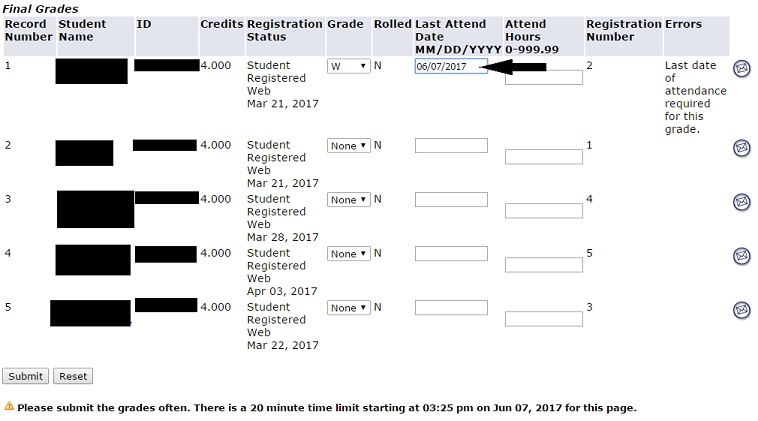
Withdrawals for Non-Attendance
Withdrawals for non-attendance of class(es) or non-attendance of the proctored exam must be entered in Banner Web by the instructor. The instructor will enter a grade of "W", "WP" or "WF" and the last date of attendance.
Remember that putting the " W ", "WP", or "WF" in the final grade column in Banner Web does not withdraw the student from Banner. This will generate a report for the Registrar's Office each day and they will remove the student from your class. It is imperative that rosters are checked throughout the semester to make sure that the student has been dropped!
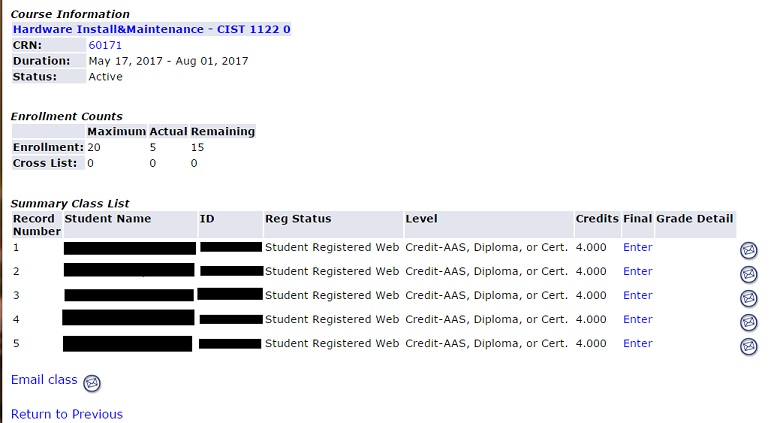
To add a student back to a class if dropped in error or no showed in error, please complete the Add Form that is located on the Intranet under College Documents - Forms.